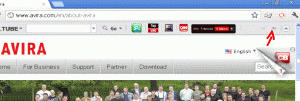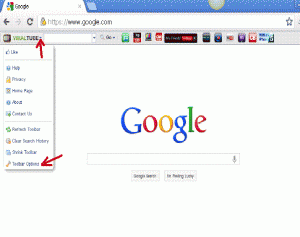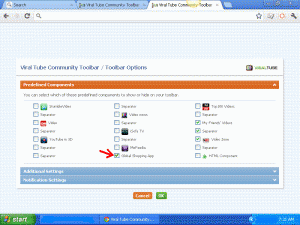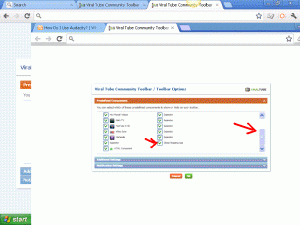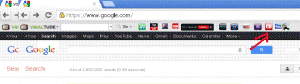What Is So Great About Coupon Buddy?
Why is Coupon Buddy included in the Viral Tube video toolbar?
If you make a great toolbar, but the toolbar cannot generate income, who will pay the developers for past and future development? And who will advertise and distribute the toolbar?
Solution:
- Place Coupon Buddy (and an HTML shopping application) on the toolbar.
- Website surfer uses coupon.
- Commissions go to developers and websites advertising the toolbar.
Coupon Buddy came into use in early 2011, and was incorporated into a number of browsers, including those of Firefox and BitTorrent. Coupons are very popular and the Coupon Buddy was reported to be quite popular.
However, the Coupon Buddy application was also disliked by some. Vestiges of forum discussions remain indicating that users were not informed of its inclusion in the browsers, were surprised to see it in operation, found it interruptive, and did not know how to stop its operation.
As a result, some users feared that it was malware, although it was well-received by other users, and was easily uninstalled from the browsers by those who knew how to uninstall it.
WhatIsAudacity.net recommends deactivation of the Coupon Buddy except for shopping.
The CB button may be easily activated or deactivated in the Viral Tube toolbar:
- CLICK arrowhead under VIRALTUBE at left, or, RIGHT CLICK on [CB] button,
- SELECT “Toolbar Options,”
- UNCHECK “Global Shopping App.”
- CLICK “OK” to save.
But you will appreciate that we were concerned it might be malware after searching forum discussions and experiencing the unexpected operation of the toolbar ourselves.
If you want to see what all the fuss was about, read on.
Searching for the Coupon Buddy Revealed Some Stealth Secrets.
(As our favorite piano-tuning website says, we know the secret and we are going to tell it, Bunkie.)
We first tried to locate the Coupon Buddy in the Toolbar.
Problem No. 1: The CB did not appear in the toolbar. Where did it go?
When we first saw the CB in operation, it surprised us. A large “CB” appeared in the right corner of our screen, but we saw no [CB] button in our toolbar.
You likely realize, and we eventually discovered, that when the screen is enlarged, the Viral Tube toolbar’s CB button may only be seen if you CLICK on the >> in the right toolbar area (see red arrow). This will cause the buttons to move left so that the farthermost right buttons come into view.
Problem No. 2: The CB button did not appear in the Toolbar Options. Where did it go?
If you RIGHT CLICK on a button, or CLICK the arrowhead on the VIRALTUBE at left on the toolbar, you see a dropdown menu including Toolbar Options:
Clicking on Toolbar Options took us to this screen. We saw neither the words “Coupon Buddy” nor its [CB] icon.
Perhaps you have guessed why we did not see it in the Toolbar Options screen.
- The [CB] icon is not displayed beside a button option.
- There is no option entitled “Coupon Buddy.”
- In scanning for buttons, the eye may miss the two button titles with missing icons, as they look like the “Separators.”
- In fact, the Global Shopping App (which is the CB option) is placed where a Separator should be placed, so may be overlooked as a Separator.
Before we thought to consider the Global Shopping App, we tried reducing the screen size, but did not observe a scroll button had been activated.
Later, when we came back to this reduced screen, we did scroll down. By that time, we realized we were looking for the Global Shopping App. If you guessed that right away, you are way ahead of where we were.
Problem No. 3: Did the CB button morph into a toolbar, so that it must be removed from the browser from which it was downloaded?
Our reaction, when we initially missed the Global Shopping App as the CB button name in Toolbar Options, was that we wondered if it had transformed itself into a toolbar within itself, and installed itself in the browser. We were aware that two Conduit toolbars will sometimes combine into one toolbar.
So we checked for a new toolbar in Google Chrome, the browser from which we had downloaded the Viral Tube toolbar.
We saw no trace of Coupon Buddy [CB] button in our Chrome browser. We checked:
- Wrench > Tools > Settings > On Startup > Set Pages > Coupon Buddy: We found no CB page to deactivate.
- Wrench > Tools > Extensions: We found no CB extension.
- Wrench > Tools > Search-Manage Search Engines: We changed from the Conduit search engine back to Google search, as a test, and found no effect on the CB icon in the Avira upper right corner.
Of course, we then knew it was still in the toolbar. We went back to the toolbar and Toolbar Options and found the CB option, as we have described above.
Moral of the Story: Don’t “Cry Wolf.”
We had faith in the ethics of Conduit and the developers, respected their hard work, and knew we were not experts at operating their toolbar. We were pretty sure the CB button was not malware, but had to make sure.
Once we knew the CB button had not been independently installed in the browser by which we had downloaded it, we knew it had to be still active in the toolbar. We retraced our steps, and found the easy answers we told you of, above.
Problems solved:
Our problem would have been solved without any research at all had we initially reduced the screen size (hold Control, press – [minus]) until the whole toolbar was visible.
Once we reduced the screen size, we could see the whole toolbar:
We then revisited the Toolbar Options and looked for the [CB] icon, and realized it wasn’t there.
That led us to realize the Global Shopping App was the CB option, something we knew but had forgotten and overlooked in haste.
We had to appreciate the stealth of the developers in hiding this application, though it was in plain view, and was clearly always accessible. We would prefer less cleverness in marketing, but making a button inconspicuous to deter deactivation, which we assume was intentionally done, is not a fatal flaw.
The Global Shopping App [CB] will be there when you need it.
Deselecting the Global Shopping App in Toolbar Options caused the CB icon to disappear from the Avira anti-virus website.
Reactivating the Global Shopping App, and then pressing the CB corner icon on the website, allowed us to see a coupon.
The Coupon Buddy (Global Shopping App [CB]) is now demystified.
We have shown that it is easy to be tripped up by the elusive [CB] button and worry about its interruptive aspect. However, it is easy to control the Global Shopping App, once you know its nature.
We hope you have enjoyed our little journey in pursuit of the stealth aspect of the Global Shopping App [CB], formerly known as the Coupon Buddy.
We hope we have spared you the type of confusion we experienced when researching the [CB] button.
Tagged with: Coupon Buddy
Filed under: Viral Tube Toolbar